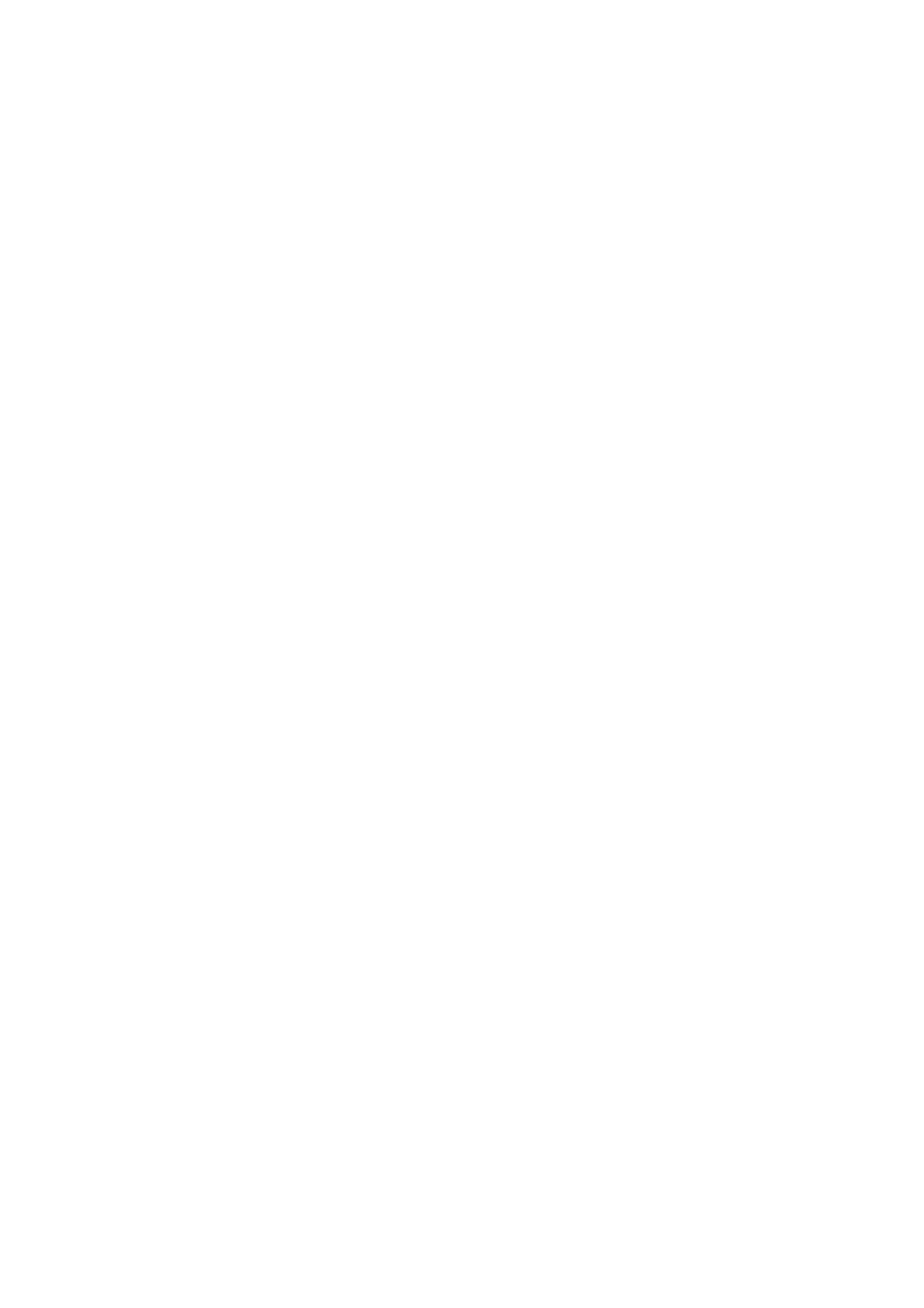
Cover display
Brightness
— to adjust the brightness of the cover display

S e t t i n g s
83
Answer if fold opened
— to set whether opening the fold answers an
incoming call
Sleep mode
— to set whether the cover display is switched off when the
power saver time-out is reached. To switch on the cover display when
the sleep mode is active, press the left, middle, or right cover key.